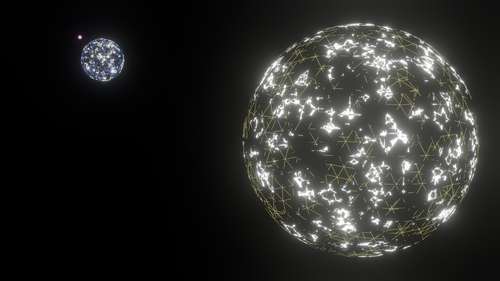Even though the new iPhone 14 is famed for its superb camera, not everyone with the phone knows how to take stunning pictures effectively. The iPhone 14 camera is very powerful, and when used well, it can capture photos in different dimensions.
Learning how to take quality and stunning photos changes many things in your photography journey. Aside from getting amazing pictures with your iPhone, you also get noticed on social media platforms. You might even go viral on social media with more practice on your photographic skills.
Without wasting much time, we will share with you some tips and tricks that will help you take jaw-dropping photos with your new iPhone 14. You can also check out our article on how to boost your iPhone's speed.

1. Include Exposure
iPhone 14 camera settings come with tweaks that can help you take a beautiful photo even in an environment with low light. This setting is essential as it will help take pictures in dark surroundings. To add this setting, there are some steps you should take.
Open your camera and position the subject you want to capture in the picture. Then tap on the screen. A light icon will then appear on the screen; click on it. A click on this light button will allow you to increase or decrease exposure when taking a photo.
2. Avoid Overexposure
Although the lighting is good, ensure that the lighting you allow while taking a photo with your iPhone 14 is not too much.
In fact, it is even better to take a photo with a darker background than one with too much exposure. Toggle your iPhone 14 camera and continue shifting it until you find the proper lighting.
3. Live Photos
To attract more admiration with your photography, you need to add some tweaks to make your photo more appealing. Your iPhone 14 has a setting that allows you to capture more memories with a photo and a short video simultaneously. Imagine you are at the beach; this feature will enable you to take a stunning picture and, at the same time, record a 2 seconds video of that moment.
To turn on this setting, open your Photo app and select Live Photo. Clicking on the top left arrow allows you to add more effects to the Live photo, such as Bounce, Loop, Live, and Long.
4. Change Perspective
If you want to take photos that would make people "wow" at them, you need to do something others aren't doing. One of the things you need to add is changing the picture's perspective. Most images people take, just put the camera straight and take the photo.
To make things more exciting, change the picture's perspective: it simply means changing the angle of the photo. It can be a high or low-angle photo.
5. Use Portrait Modes for Portraits
Portraits are photos of yourself that mostly end at the shoulders. In other words, this type of picture will start from your head and finish at the shoulder. Do you want to look stunning even with a portrait? If yes, you need to change some camera settings in your iPhone 14.
When taking a portrait, you can select portrait mode by clicking on the button next to photo mode and above the shutter button. The portrait mode adds blur to the background, making the picture's subject stand out. With this setting, you won't look dull in a portrait pic.
6. Use Suitable Image Sizes
If you are a social media freak, then one of the first things you should learn is how to take photos with the right image size. The image size you would use on Instagram will differ from that in a place like Pinterest or Twitter.
You might take the right photo that looks good, but if you post it on a social media platform with the wrong image size, it might look bad. Always look up suitable image sizes for any social media platform you are using.
7. Look for Detail
Especially if you are taking photos of nature, you should always look for details in your picture. Then taking pictures of nature, such as leaves or a group of ants, taking a close-up photo of these subjects will make the image stand out.
It would bring out more detail in the picture. Assuming it is a picture of a group of ants, a close-up and a detailed image will show the size and number of ants. Above all, it makes the photo look more appealing to the eyes.
8. Use Camera Timer
Your iPhone 14 has a camera timer, which is crucial for taking flawless pictures.
One of the things the camera timer corrects is a blur. When taking photos, your hand might shake, leading to substandard pictures. However, a camera timer helps you take photos at the right moment.
9. Add Gridlines to Photos
Adding gridlines to your iPhone photos can significantly improve the quality of your pictures and add more beauty to them. One of the most important things about adding gridlines is that it makes your photo level by following the rule of thirds. This rule adds more depth to your photo through a three-by-three grid.
To add gridlines on your iPhone 14, open your settings and search for "camera." When you open the iPhone camera settings, you will see the grid tool setting. Click on it to turn it on.
10. Add leading Lines
Do you want your audience to be amazed at the type of photo you take? If yes, then you need to add leading lines in your photos. Leading lines make those viewing your photos explore the picture and move from one attribute to another.
Leading lines are those lines in a photo that direct the eyes on where to look next when viewing an image. To add leading lines while taking pictures with your iPhone 14, ensure it is not a close-up photo. Move out a bit and ensure the picture's subject takes a small part of the whole picture.
11. Integrate Symmetry
Especially when taking a group photo, adding symmetry to the picture can significantly improve the beauty of the image. You may not know that it is appealing to the eyes when there's some symmetry in a group photo.
Adding symmetry to a group photo means putting the photo's subjects in a straight line without much notice of the straight line. In other words, adding symmetry means organizing a group picture in a straight line.
12. Use Soft Lightning
When taking a photo with your iPhone 14, ensure the picture has some form of lighting. It doesn't matter the tweaks you add while taking a shot; it might spoil the whole photo if you don't have good lighting.
If you are taking a photo in the dark, you can add a couple of ring lights around the area. Even in a sunny environment, ensure you are on the right side of the light.