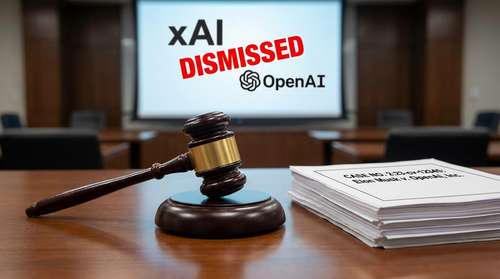The much-awaited iOS 18 update has been making headlines for some time now, thanks to the buzz surrounding its new features and capabilities for the iPhone.
While Apple has not yet confirmed the release date, it is expected to be launched in the fall, preferably during the early weeks of September.
This assumption is well-founded because Apple usually releases updates soon after unveiling new iPhone models. In fact, the improved version of IOS is likely to be unveiled during Apple's annual WWDC keynote, scheduled for June 10 this year.
Nonetheless, the most significant aspect is the revolutionary features that iPhone users can expect to experience.
Before the official release, let us delve into the various features and information users should know.
The New iOS 18 Won't be For Every iPhone
It is important to note that not all iPhones will be compatible with the new iOS 18 update.
Typically, Apple makes their IOS upgrade available to iPhones manufactured within the past five years or so. As such, iPhones such as the iPhone XR, XS, and XS Max, all models of the iPhone 11, iPhone 12, iPhone 13, iPhone 14, and iPhone 15 will be eligible for the iOS 18 update.

Additionally, there are rumors that the second and third-generation iPhone SE will also receive the update.
Another way to look at it is that if your iPhone is already running on the current IOS 17, it is highly likely to be compatible with iOS 18.
Apple is also expected to release a similar version of iOS for iPad, which could be named iPadOS 18.
According to rumors, this update will not be compatible with the first-generation 10.5-inch iPad Pro and second-generation 12.9-inch iPad Pro.
According to Slash Gear, only “iPad models from 2020 or later, iPad Airs and iPad Minis from 2019 and later, and iPad Pro models from 2018 and later” will receive the update.
Time for AI On the iPhone
As an Apple user, you would have noticed that not all iOS updates are created equal. Some merely add aesthetic features, while others can entirely transform the user experience.
However, the upcoming iOS 18 update appears to be one of the latter, with AI rumored to be the main focus.
Apple's first foray into AI was Siri, which debuted in 2011. However, Siri has been criticized for being buggy and imperfect.
While Apple has not yet confirmed anything, rumors suggest that AI could be integrated into core functions like Messages.
Rather than partnering with a chatbot like ChatGPT, Apple is expected to create an AI similar to Microsoft Copilot.
The integration is expected to help iPhone users perform simple tasks like writing and proofreading emails on their devices.
Unlike other AIs that rely on cloud processing, Apple's implementation will be self-contained and run locally on the iPhone and Apple Silicon.
Other Major Changes on the iPhone
Users should expect more than just AI integration on iPhones. One of the upcoming changes that stands out is the implementation of RCS messaging.
Apple is implementing an industry-wide testing standard under pressure from European Union regulators. This will improve iPhone messaging and offer users better resolution for photos and videos, typing indicators, read receipts, audio messages, and Wi-Fi messages.
It is speculated that Apple aims to make significant visual changes to the iPhone to make it more similar to Android and other competitors. Users can customize their Home Screen and place icons wherever they like.
Additionally, Apple may include other significant changes, such as Live Speech and Adaptive Voice shortcut options in their Accessibility settings.